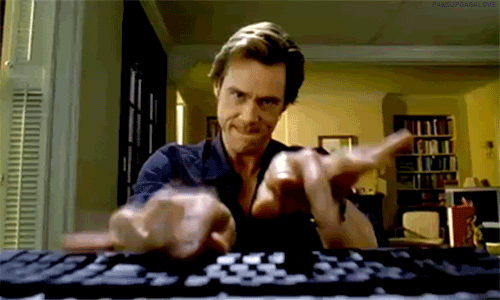
May 17, 2020
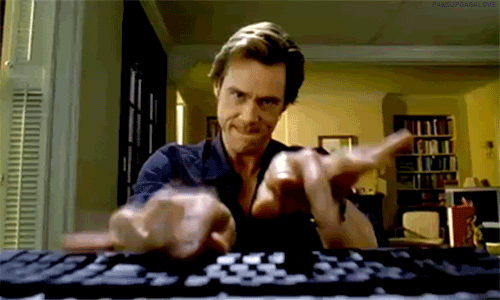
Using ten fingers to type text on a computer (touch typing) is fast and allows you to not look at your keyboard. I wholeheartedly recommend this practise to anyone using a computer on a daily basis. Being in IT, I’m often surprised of the low number of people aware of this typing technique. I learnt about it somewhat randomly, even though it is a tried and tested method!
This technique requires a few weeks of practice before you’ll feel comfortable. Nevertheless this is a small price to pay especially if you use a computer daily. The keyboard will soon be an extension of your body!
The ten fingers are used uniformly across all keys, allowing for less wrist movement. Similarly, eyes don’t need to alternate from screen to keyboard, allowing for less neck movement and more focus. As such, touch typing is ergonomic and results in an increase of productivity.

The idea here is to always press the same key with the same finger,
all the while not looking at the keyboard. Both hands rest on the center
row (home row). The F and J keys which
correspond to the left and right index fingers respectively usually have
a small mark on them.
I’d like to recommend Typing Club, very nice site with which I learnt everything. The interactive exercises help memorize key positions little by little. Don’t forget to configure the site with your keyboard type if necessary. Internet also has a great many games like for example Type Racer.
Once you understand touch typing, make sure to force yourself to do it as soon as you use a keyboard. It will be hard work at first, but it will only get better ! Soon typing will become mechanical and just thinking a word will be enough for your fingers to type it.